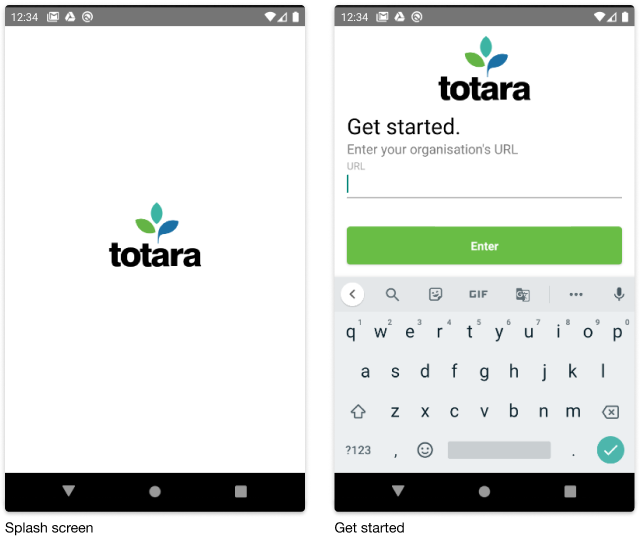Introduction
...
- Read more about iOS human interface guidelines (Apple)
- Read more about Android design guidelines (Google)
- Read more about the Totara mobile Mobile app theme: Theming product documentation
...
| Info |
|---|
| Totara Site Administrators can customise the mobile app logo and primary colour (see the green button in the below screenshot), but these settings don't apply to the Get started screen on first-time use. Go to Quick-access menu > Plugins > Mobile > Mobile theme to customise your mobile app theme. |
Icons
We use icons for common actions, status and feedback. When used correctly they help declutter the UI and reduce users' cognitive load. The Totara Mobile app makes use of the Font Awesome open source icon set, with a few custom icons of our own making.
All these icons are designed to be simple, modern, friendly, and a bit quirky. Each icon is reduced to its minimal form, expressing essential characteristics. We recommend following these principles if you wish to add your own custom icons.
Font Awesome icons
| Settings | f013 | Delete | f2ed | Sync | f021 | Complete | f058 | External link | f35d | Failed | f057 |
|
|
|
|
|
|
| Error | f071 | Ban | f05e | Chevron-down | f078 | Chevron-up | f077 | Info | f129 | Lock | f023 |
...