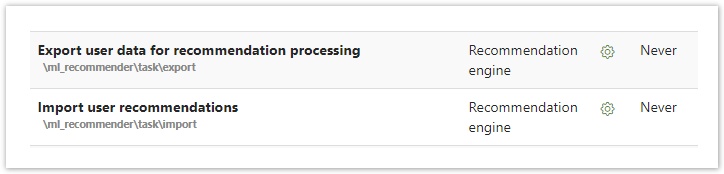What is the Machine Learning Service?
The Machine Learning (ML) Service provides a space for ML and artificial intelligence (AI) enrichment within the broader context of a running Totara instance.
Explaining recommendations in the two different systems: Legacy Recommender vs Machine Learning Service
The Totara Recommendations system was introduced as part of Engage in Totara 13. The initial implementation was called Recommenders (located in the codebase under extensions/ml_recommender). This is a cron-based system that works by building a model and generating recommendations in an overnight job, which are then imported into Totara. The Recommender communicates via a series of shell scripts as described on the Recommender installation and configuration page. While this system is relatively simple to implement, it does not scale well for large sites. Recommendations are generated every cycle rather than in real time, which means new users or new content do not have recommendations until the next cycle.
Totara 15 adopted a different approach for the deployment of the Recommenders engine. In Totara 15 we introduced the Machine Learning Service (located in the codebase under extensions/ml_service) as a host for the Recommenders engine. In the ML Service, the Recommenders engine runs as a subcomponent. The recommendations are generated in real time based on a model that is refreshed periodically. This brings obvious improvements to the experience for the end user, but it also allows for better system efficiency and site performance. The ML Service is a separate module that can run on a separate host from the Totara site if required. Communication between Totara and the ML Service is via API calls in real time. Updates to the Recommender will happen based on user activity.
Upgrading the legacy Recommender to the Machine Learning Service
The legacy Recommender is supported in Totara 15 and will continue to be fully functional when Totara 13 or 14 is upgraded to Totara 15. Totara recommends upgrading to the new Machine Learning Service as the legacy Recommender has been deprecated in Totara 17, and will be removed in Totara 18.
This step is required only if you are using the legacy Recommender on Totara 13 or 14 and want to use the Recommender with the new ML Service.
The legacy Recommender works via the execution of three separate scripts:
- Export data (
php server/ml/recommender/cli/export_data.php). - Train recommender model (
eval php server/ml/recommender/cli/recommender_command.php). - Import data back to server (
server/ml/recommender/cli/import_recommendations.php).
The new Machine Learning Service does not require tasks 2 and 3. Task 1 is still required to be scheduled. If you have task 2 and 3 scheduled in cron, disable those but leave task 1 running.
All three of these tasks are included in the script server/ml/recommender/cli/run.sh. If you have run.sh scheduled, disable it and schedule export_data.php (Task 1 above). A sensible schedule for export_data.php is once every 24 hours.
Once the above steps are completed, install the new Machine Learning Service by following the installation steps below and the recommenders engine configurations on Totara. When the service is successfully installed, and is running and configured on Totara, the recommenders engine model will train in the ML Service and Totara will start getting recommendations from the service.
Configuration
The URL of the ML Service and secret key need to be configured in Totara for the successful connection with the service. This can be done from via https://[your_domain]/server/admin/settings.php?section=machine_learning_environment or from the config.php script by adding the following lines:
$CFG->ml_service_url = 'http://mlservice:5000'; // The URL of the ML Service $CFG->ml_service_key = 'authenticationkey';
Installation and running guide
The Machine Learning Service can be installed and run in a Docker container, Linux (with supervisor or without), or Windows. The installation and configuration instructions on different platforms are included in extensions/ml_service/README.md.
After the ML Service is successfully installed, the data export script must be scheduled to run via cron:
php server/ml/recommender/cli/export_data.php
The frequency depends on how rapidly the content changes in your Totara site. Once every 24 hours is a sensible starting point.
The ML Service will fetch the data cached by this task on regular intervals. The default frequency with which the ML Service fetches the data and upgrades the recommendation model is once every 24 hours. This can be modified by following the instructions in the file: extensions/ml_service/README.md
Note that the ML Service requires two directories: one for ML models and one for logs. These directories can be configured for the ML Service with the environment variables ML_MODELS_DIR and ML_LOGS_DIR on the hosting platform. Users should make sure that the service has write access to these directories. The service is designed to run with all micro versions of the following minor versions of Python 3:
- Python 3.6 (for Totara 16 and under)
- Python 3.7
- Python 3.8
- Python 3.9
The ML Service can be installed and run on the same host machine as Totara (in a Docker or without), or a different Windows or Linux machine.
When configuring the ML Service from scratch for Totara 15 onwards, the following scheduled tasks should be disabled:
- Export user data for recommendation processing (\ml_recommender\tast\export)
- Import user recommendations (\ml_recommender\task\import)
These should be set up as shown below:
Note for Windows users: The Recommenders engine in the ML Service uses a library called LightFM for modelling the recommendations. The LightFM library needs to be compiled with an OpenMP-enabled C compiler for multi-threading. As this is hard to set up on Windows, all model fitting will be single-threaded. If you’d like to use the multi-threading capabilities of LightFM on these platforms, you should try using ML Service via Docker.
© Copyright 2022 Totara Learning Solutions. All rights reserved.